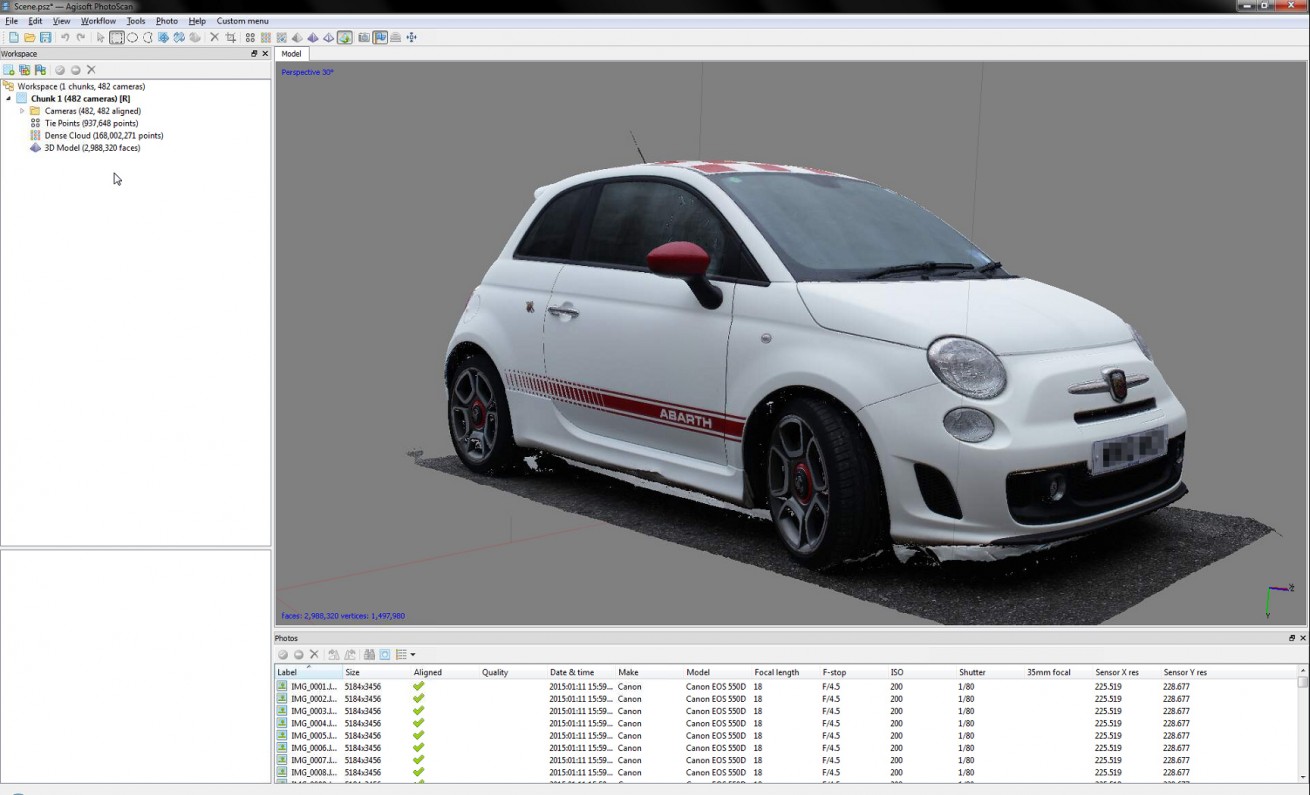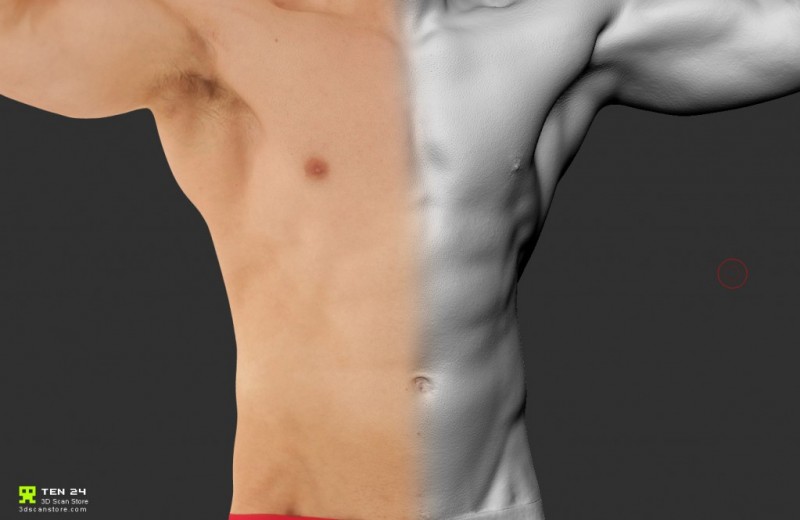A new technique we have been working on for scanning full colour reflective objects using photogrammetry.
This is our second test and there is still a lot of room for improvement, objects with multiple reflective layers such as headlights are a problem as you can see from the mesh but we should be able to solve this in the coming weeks.
For the purposes of this test we deliberately chose the hardest possible car to scan, reflective white paintwork, multicolored livery and lots of pure black shiny plastic, a photogrammetry nightmare to say the least!
We’re using AGI PhotoScan to process over 480 images resulting in nearly 1,000,000 Tie points and a Dense point cloud of 168,000,000 points
Once the scan is processed we end up with a fully textured 3D model consisting of about 11 million triangles, As I mentioned before there are still some issues with the lights and there is a lot of noise in and around hard to scan areas such as under the arches and along the bottom of the diffuser.